DOWNLOAD Below
After downloading your file, a folder will be extracted with "KeyWords" and two versions of RevPlayer. To run the program you must drag the "KeyWords" program onto the 'Player' that has the "R" icon.
Backstory
KeyWords is a program originally developed for a 1st grader during a SETT meeting. The team wanted a program to allow a student to play with putting words together to form a sentence.
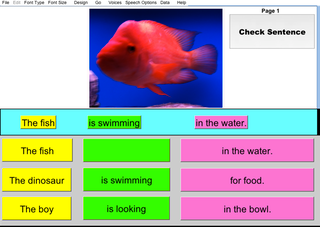
Although there are commercial programs that could be used the interface needed to be simple for both teacher and student and conform to a growing series of can-you-make-it-do... One request was to allow a student to hear the word/phrase before committing it to the sentence. Another was to allow the student to intuitively click and drag word(s) on and off of a sentence strip, in any order, eliminating the need for a 'Delete Last Item' button. Others included using digitized or synthetic speech and the ability to easily randomize the order of the target words.
You can use a picture or a still from a video as the Target Image. There is an extensive Help file included within the program and as a Word file. Video demos will be available by summer.